Welcome to the Roche knowledge-aware AI chatbot for Marketing & Sales (AlexBot)
Meet Alex, your AI teammate! Developed by RDS Digital Marketing Chapter, Alex is a powerful chatbot that makes finding the right information effortless.
Available in Slack and Web browsers, Alex puts a knowledge hub and intelligent search engine at your fingertips.
This chatbot is an internal facing tool and not intended to be used by our end users/customers.
Refer to the Sample Queries section to learn more about what kind of questions can be asked of AI Alex and discover new ways of interacting & getting right answers within seconds.
What's New?
(flip the cards to read more)
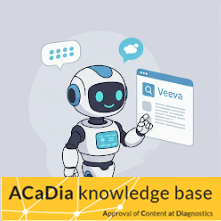
Knowledge-backed Chat
Integrates ACaDia promotional & training content.
 Click to flip
Click to flip
Deeper Insights
AlexBot automatically refines prompts and leverages approved VEEVA/ACaDia content (C1/C2 documents) to deliver accurate, context-specific outputs tailored to marketing and sales needs. It understands conversations in any language.
 Click to flip
Click to flip
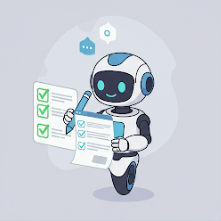
Validated Sources
Includes references, sources and country where content is approved for use.
 Click to flip
Click to flip
Trust & Verify
Outputs reference original source documents, showing the exact content used. Easily validate information and check country/role approval status for compliance. Quick document previews are available.
 Click to flip
Click to flip

Upload Your Own Documents
Integrate personal materials (PDF, DOCX, PPTX, etc.).
 Click to flip
Click to flip
Personalized Knowledge
Upload your own C1/C2 level documents (pdf, csv, pptx, json, txt, docx, xlsx) to enhance AlexBot's knowledge base. Uploaded documents are stored persistently and remain private for your use.
 Click to flip
Click to flip

Enhanced Settings & UI
Improved controls, chat history, and dark mode.
 Click to flip
Click to flip
Improved Experience
New settings allow filtering by role and location. Easily manage, search, resume, and share chats. A new dark mode option enhances readability and reduces eye strain.
 Click to flip
Click to flip
We have uploaded a total of about 15K promotional and non-promotional materials and training documents from ACaDia/Veeva across global and affiliate countries as listed below:
| Australia: 594 | Belgium: 311 | Switzerland: 947 | China: 590 | Germany: 947 | Spain: 546 | France: 418 | United Kingdom: 417 | Global: 1575 | Greece: 100 | Hong Kong: 84 | |
| Ireland: 312 | Italy: 377 | Japan: 1084 | Norway: 396 | New Zealand: 61 | Philippines: 40 | Sweden: 379 | Singapore: 60 | Turkey: 133 | United States: 4573 | South Africa: 202 | Total: 15,242 |
Note: Alex, would not be able to answer general knowledge or current affairs related question. We have tried to lock down the AI LLM model to not answer any question that is not contained in it's knowledge base. You can instead upload your own documents to generate insights and unique content from it.
This is an experimental chatbot at the moment and in no way complete or validated.
Always validate the generated response from the cited references and documents.
Do NOT use generated responses for external communications without due diligence and validations.
Getting Started
Orientation:
Main Chatbot page:
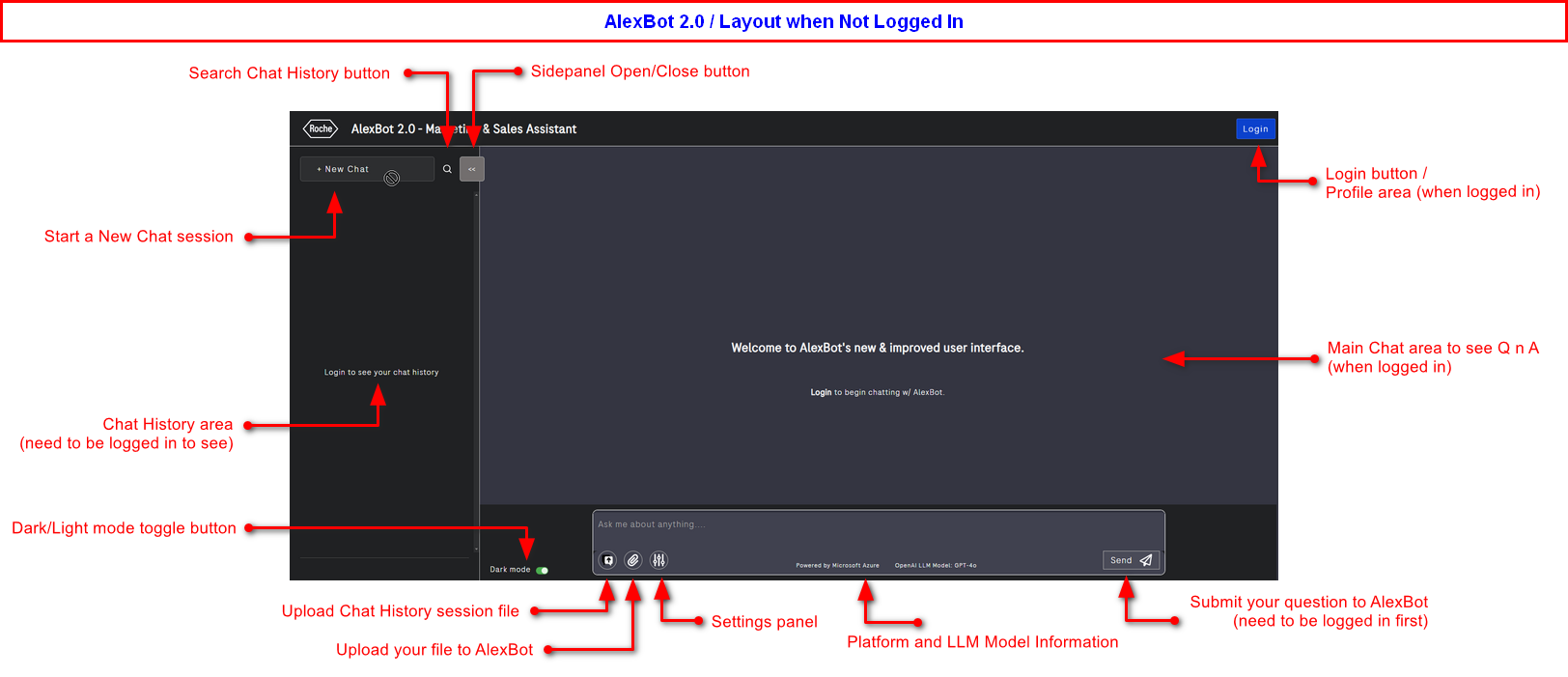
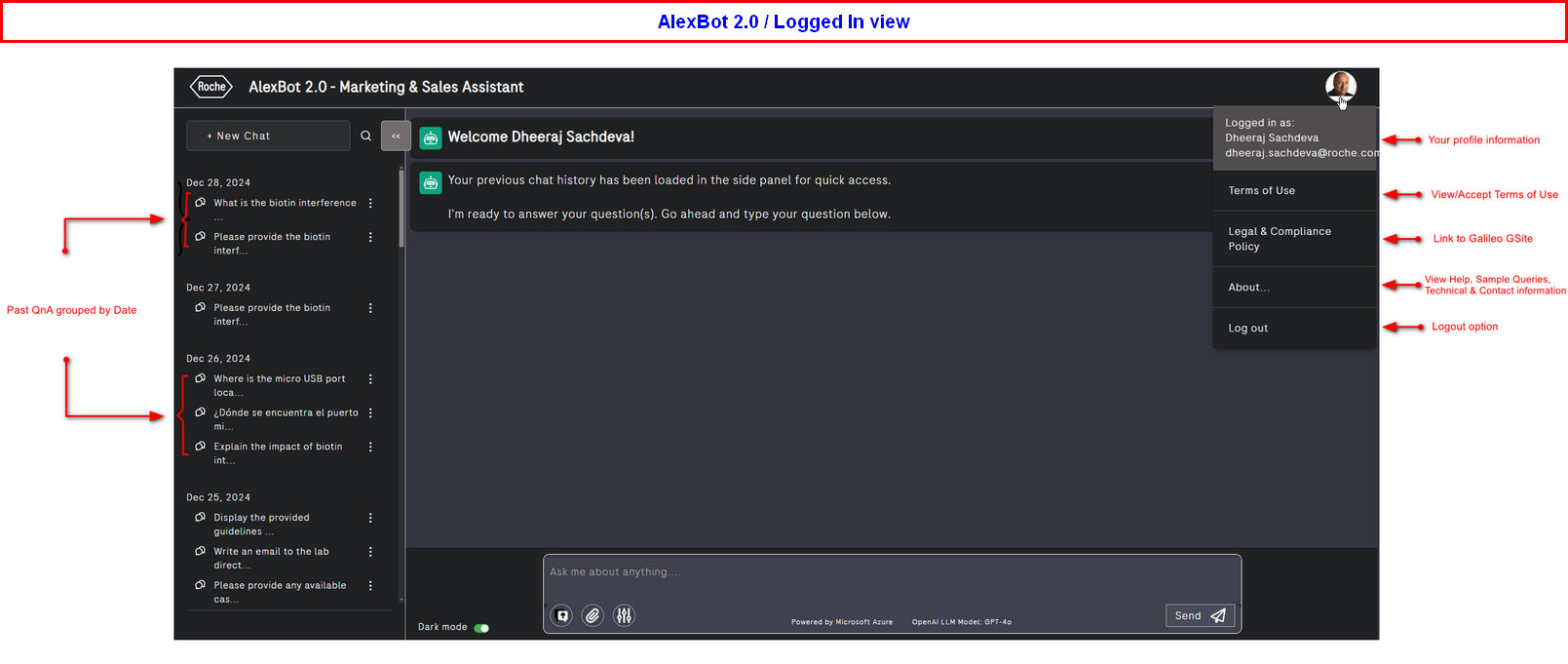
View Chat from list of Chat History:
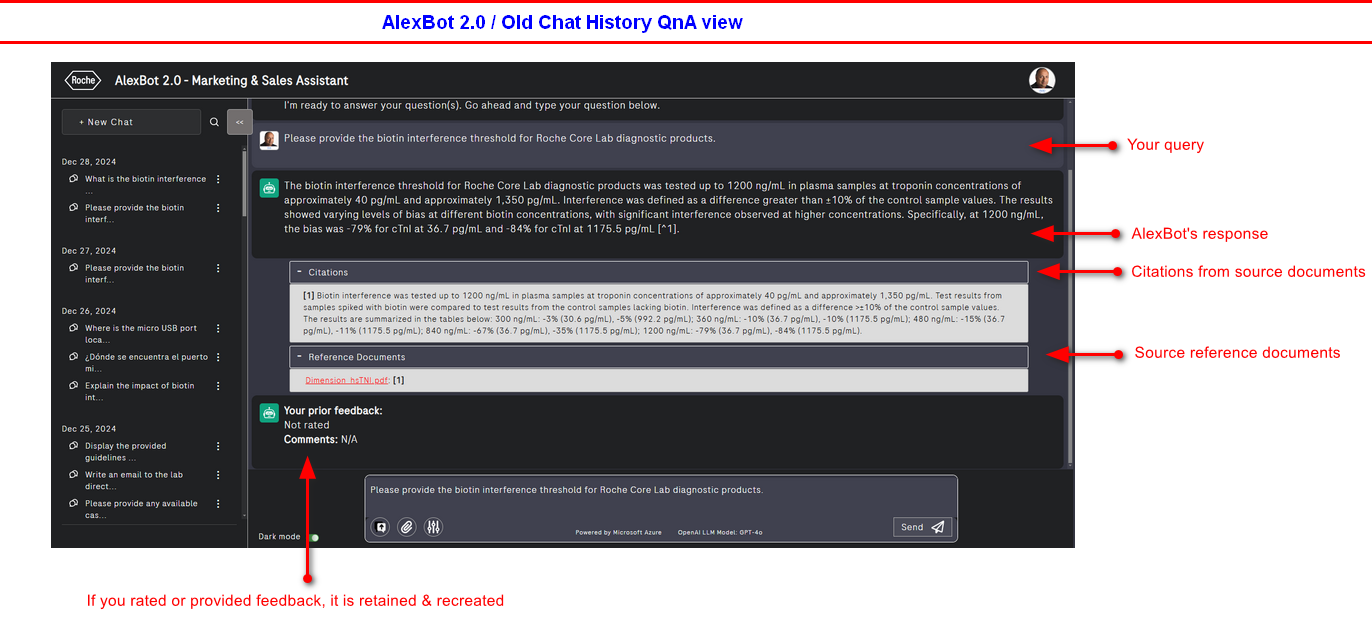
Preview Source Document referenced by AlexBot:
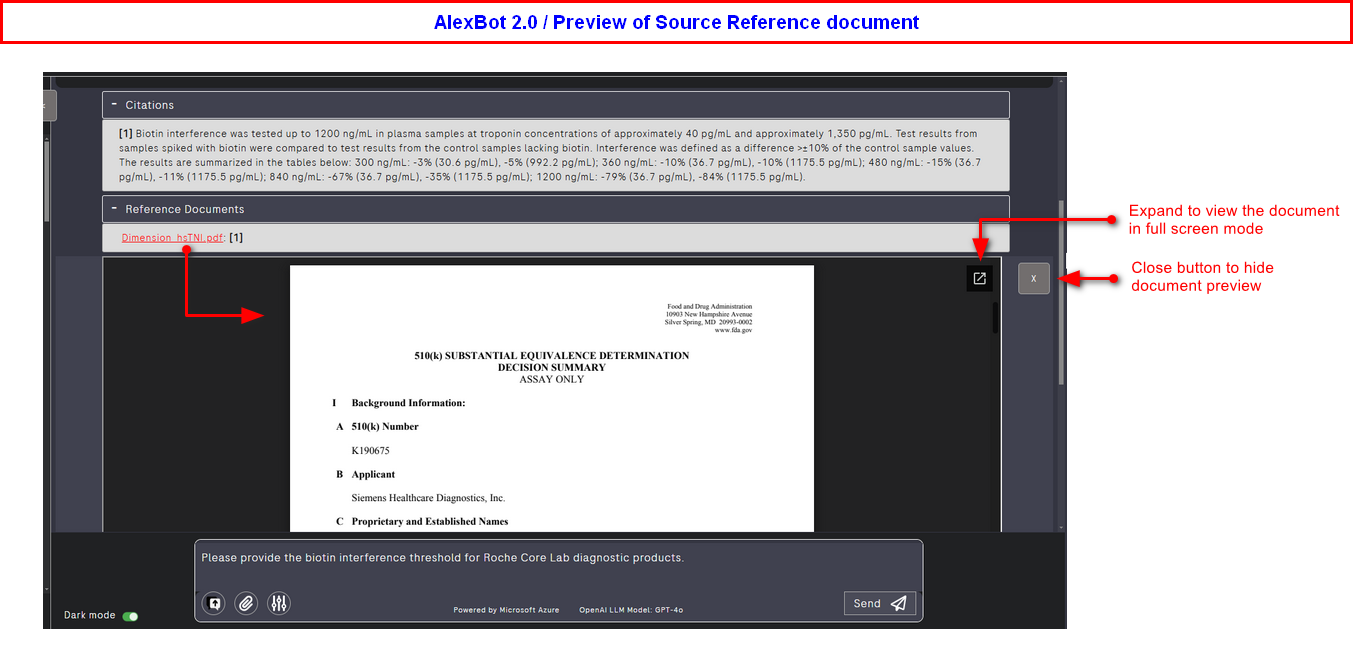
QnA session view:
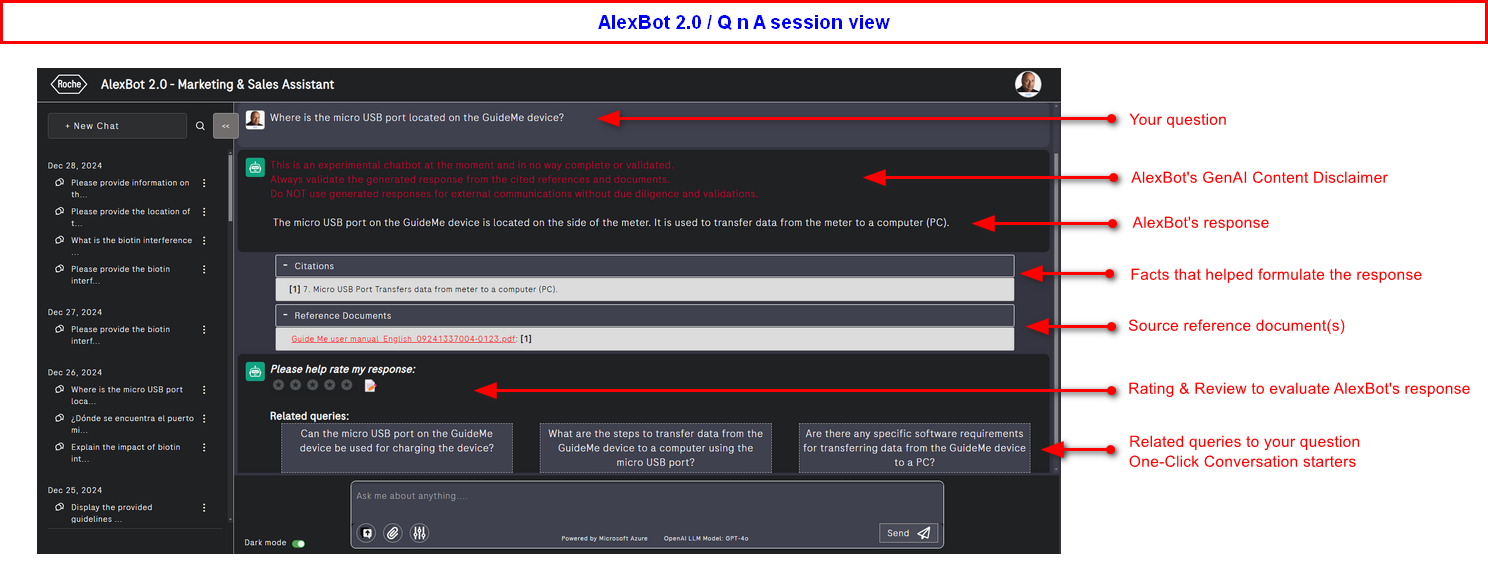
How to search for old chat session within your Chat History:
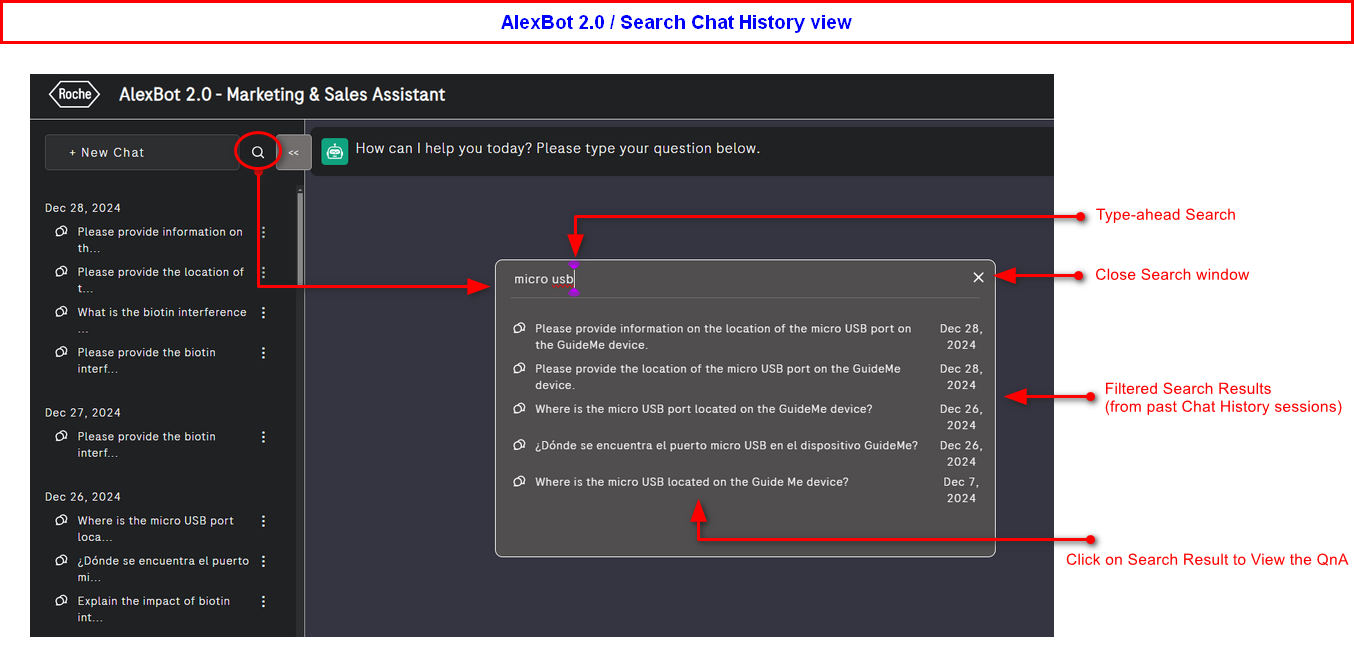
How to Upload previous chat session's file:
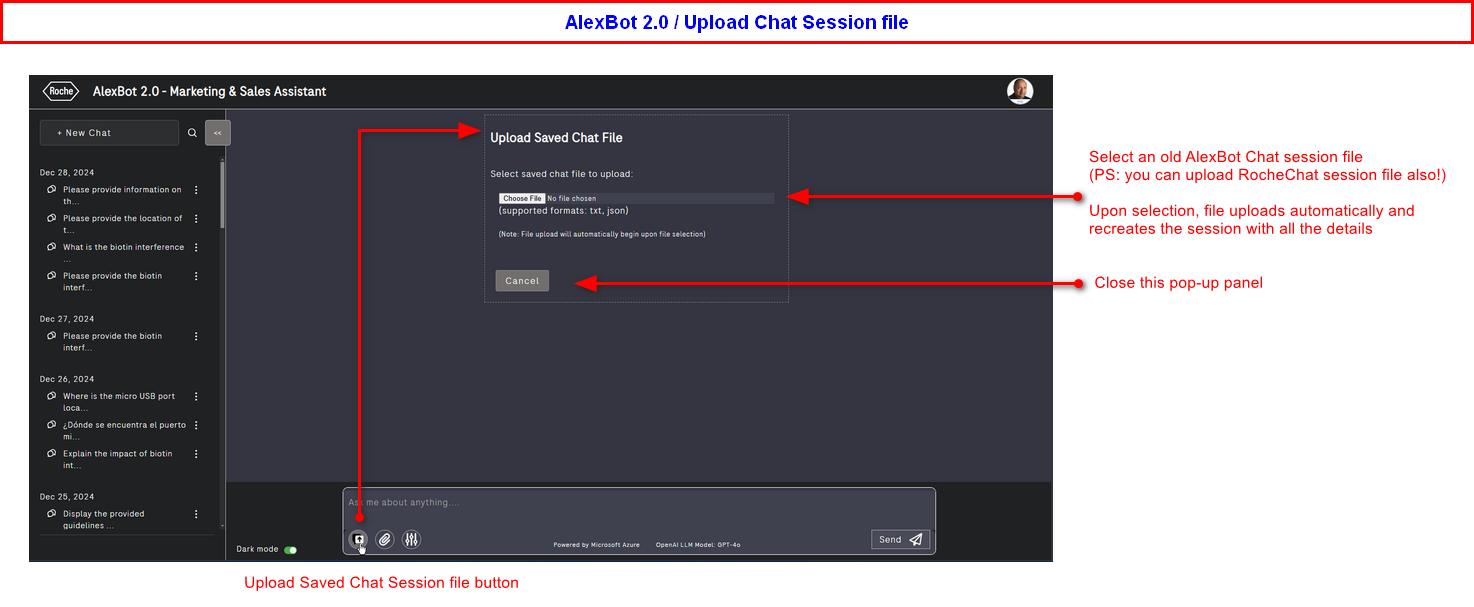
How to Upload your personal files to AlexBot:

How to control your search options:
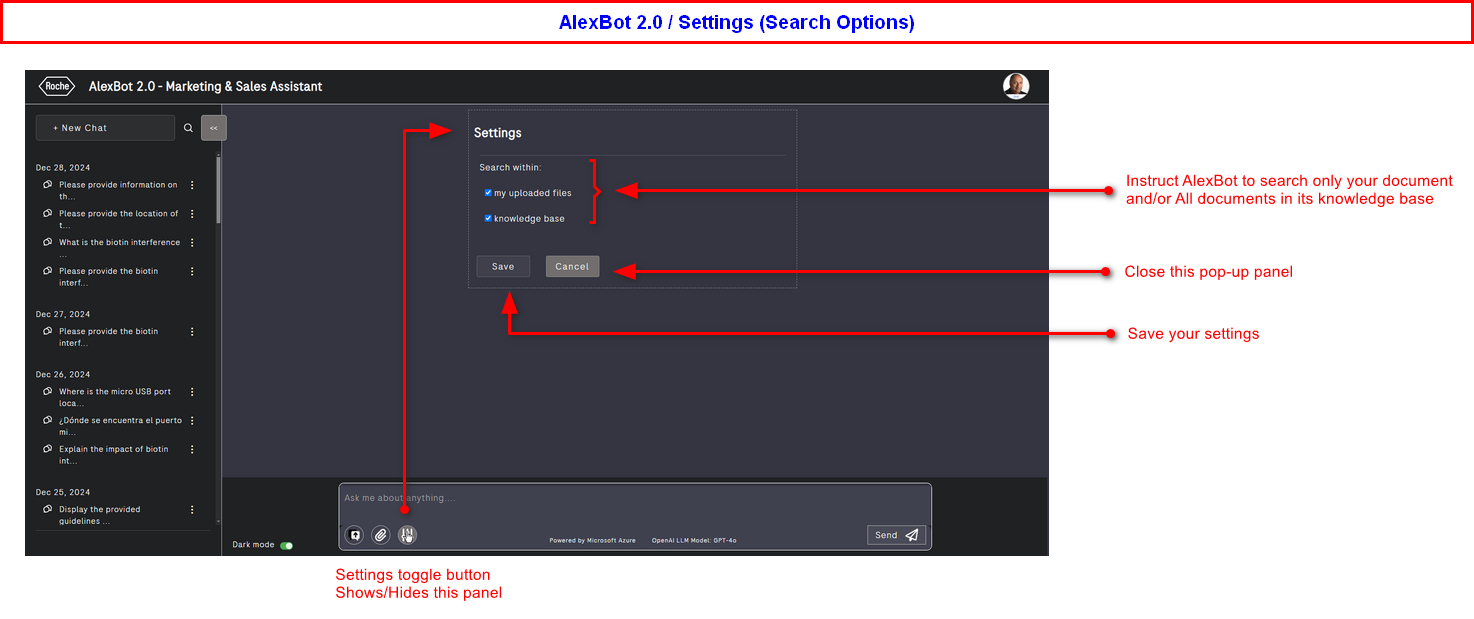
Share chat feature:
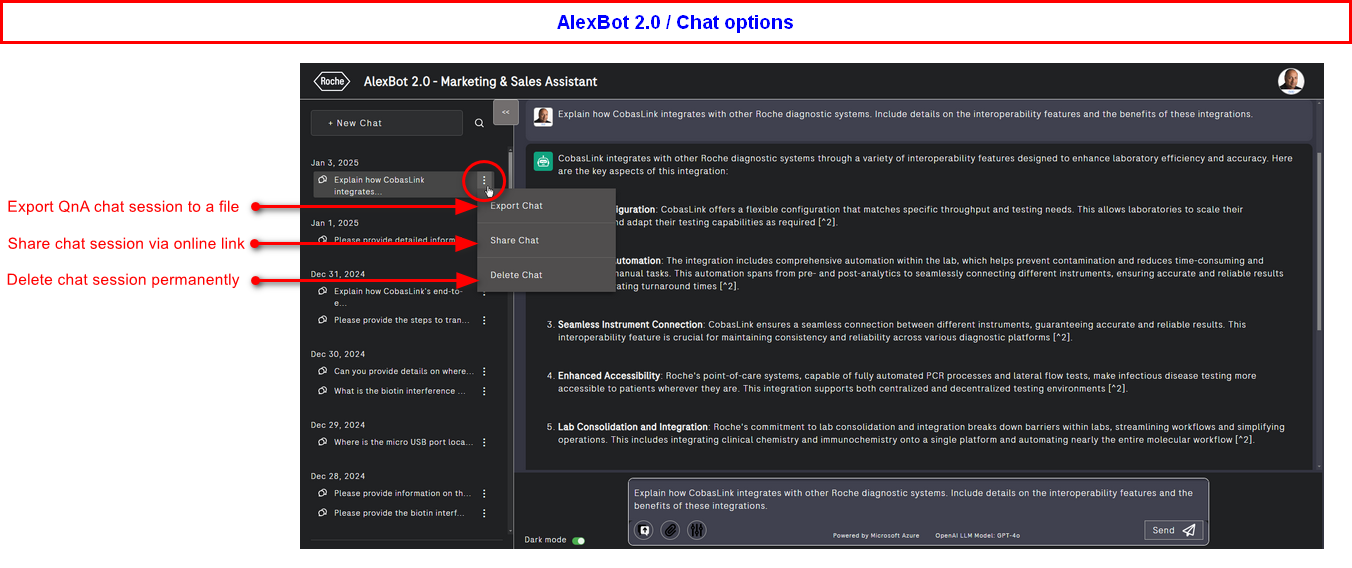
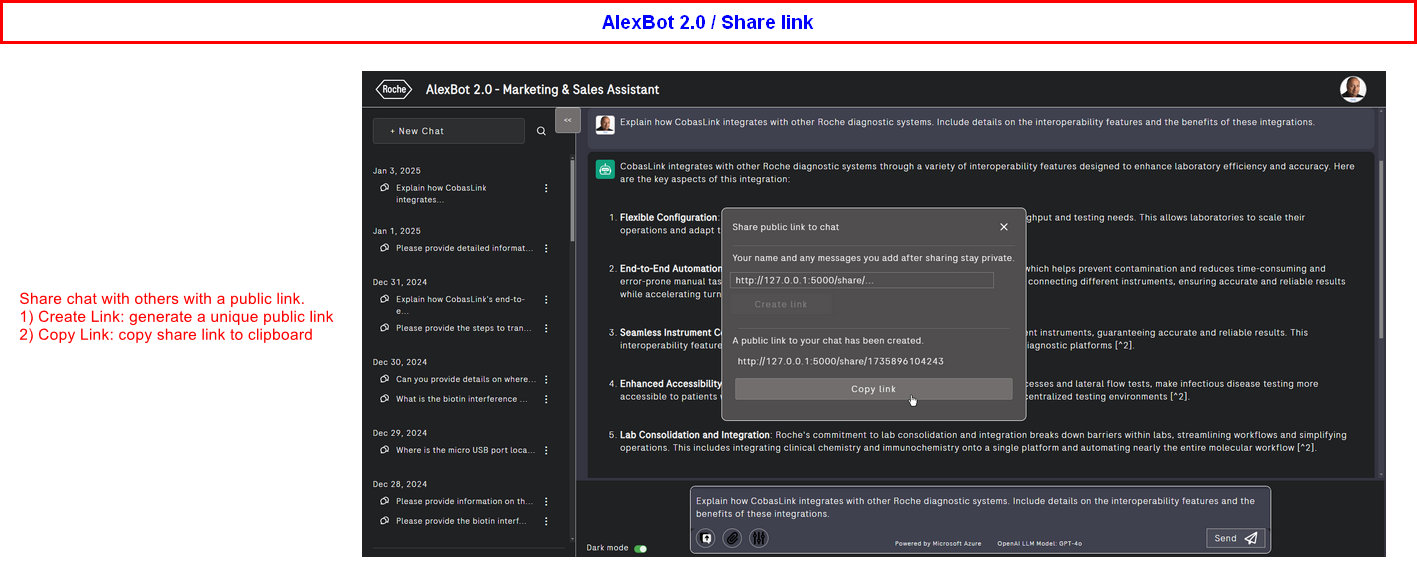
Features
Core Features


Additional Features

Sample queries (for hands-on testing)
Use Case: Marketing/Sales Promotional Content Generation & QnA
Use Case: Field Service Engineer Support
System: U-4100 20231017.070458
Issue: trying to restart TFF_ADD_NAOH, but goes into hold EM-VSL-NAOH-4100 XV2194-405
Impacted Object(s) [Phase, Recipe, Sub-Unit]: FORM2_TFF_NAOH_RECIRC
How do I fix this?
Use Case: navify digital solutions related queries:
Contact us
Ready to collaborate? Have a similar use case? Want to learn more?
Contact: Dheeraj Sachdeva ([email protected])
DM him with your suggestions, bugs found, or if you are facing difficulties in getting desired responses.
Infrastructure & Technical Information